Hello, and a big thank you for your interest in the PLR4WP mini-series on What’s New in WordPress 6.1.
This being the last major WordPress update of the year, we are getting the new default theme called Twenty Twenty-Three. This is the latest in the Full site editing FSE themes from WordPress, and many of the updates covered in this mini-series will be found in the new theme.
Some changes have been made to the post and page editor’s right sidebar; the list and quote blocks now have more flexible edits you can make. There have been improvements to the block-locking feature but in my opinion, there needs to be more. I covered that in the what’s new in WordPress 6.0, but I’ll touch on that again in this mini-series.
One of my favorite additions is the ability to create custom templates. Speaking of templates, there are more templates to choose from now as well as the custom template feature.
Okay, enough of my rambling on. Let us have a look at the titles and times of each video in this new mini-series.
Here is a list of the titles and running times of the training in this mini-series:
Video 1-What’s new in 6.1 An Introduction
Run Time: 3:50
Video 2-Block Improvements: Let’s Talk About Borders
Running Time 5:25
Video 3-Block Improvements: Block Lock Content-Only Editing
Running Time 7:31
Video 4-Document Settings Column Changes (Editor Sidebar)
Running Time 4:01
Video 5-Block Improvements: List Block Improvements
Running Time 4:30
Video 6-Block Improvements: TTR (Time To Read)
Running Time 2:15
Video 7-Block Improvements: Navigation Block
Running Time 5:12
Video 8-More Template Types
Running Time 4:57
Video 9-New Default Twenty-Twenty-Three Theme
Running Time 3:39
Video 10-Miscellaneous New Features
Running Time 6:37
This mini-series package contains the Video Source Project files (Camtasia Project files – My bonus training included with this shows how to edit without Camtasia), Transcripts, MP3 Audio files & Unbranded Web-Ready MP4 video files.
NOTE: The license terms for any of the ‘What’s New In WordPress Version x.x’ is super relaxed compared to most of my other product licenses. You can do pretty much anything you want EXCEPT to pass on any of the source files or sell PLR.
Do you need:
- Website Content
- Giveaway Material For List Building
- YouTube Content
- Membership Site Content
- Bonus Material
- Resell Material
- Or just want to learn for yourself what are the goodies that come with the latest WordPress release, 6.1…
If you answered yes to any (or even all) of these questions, then you should grab this ASAP.
While the information you will get as an owner of the PLR4WP What’s New In WP 6.1 is golden, you will receive even more valuable information when you join the PLR4WP Members area (coupon & link below).
Most marketers would have loaded you up with a bunch of upsells during your initial purchase process. I’m just adding a coupon here for a huge discount on the full all-access pass.
The all-access pass includes everything that is currently in the library, along with all the additions and updates for the next 12 months.
Of course, that includes the What’s New In Version 6.1 mini-series.
For the full library, here is a $150 discount code taking the $347 down to $197 =
150OFFTWO22 See the entire library here https://plr4wp.com
When you get to the checkout page, just copy & paste the coupon code in the box labeled Coupon Code then click apply when it pops in.
If the full library is not for you at this time, not a problem – here is the buy button for what you came here for – the What’s New In WordPress 6.1 Mini-Series (The price doubles on December 1st):
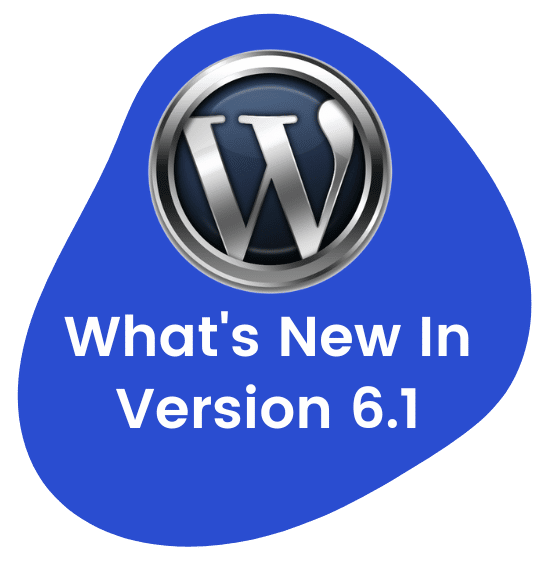

As always, if you have questions, suggestions, or comments, please let me know. You can use the contact us link in the top menu bar, and I’ll reply ASAP.
Thanks again.
Steve Dougherty